Daily, I am asked the same question. The question older than time itself…
How can I possibly generate leads for my MSP without spending a ton of money? Is it even possible?
Ok. Here’s the deal. You’ll need a few things first, some of which are free. (my favorite price, since I’m told the best things in life are) You’ll need a LinkedIn account, a Twitter account, a Facebook account, a YouTube account, a few photos of your employees–at your business or attending an event–and someone with a marketing background. (Don’t panic if you don’t have the last one, I’ll discuss this in a later article)
Make sure to take a professional looking headshot, I recommend one with a colored wall (usually blue, though I prefer red) as your background since the eye is naturally drawn to colors over neutrals.
Step One: Set up company LinkedIn Page
Step Two: Set up company Twitter account (Even the American President uses Twitter for his brand, you should too)
Step Three: Set up your company Facebook page
Step Four: Set up a company YouTube account
Step Five: Set Goals! Connect with 3 to 5 people a day on LinkedIn for 3 months. Every day, no exceptions. Connect with every person you encounter. Also, connect with their businesses on Twitter.
This is how you establish your brand. Once connected with people in your community, you’re one step closer to marketing via email and social media. Did you know that you can export the names and emails of the people you’re connected to on LinkedIn? Meaning you can generate all the leads you need by connecting to the prospects you want to sell. It’s just that simple, and free. Ask yourself this, how many times have you received an email from a professional connection on LinkedIn and thought nothing of it?
There is more you need to know before you are totally ready! Just settle in for a minute and think about what steps you need to take. Check out my next blog that discusses what you need to do next– part II.